iPhone Screen not responding to touch ? Try This!
From time to time our devices can go through so much overuse that they can start to act a little strange. This may be from simple things like a screen freezing entirely, to buttons being pressed on their own, or the device simply crashing.
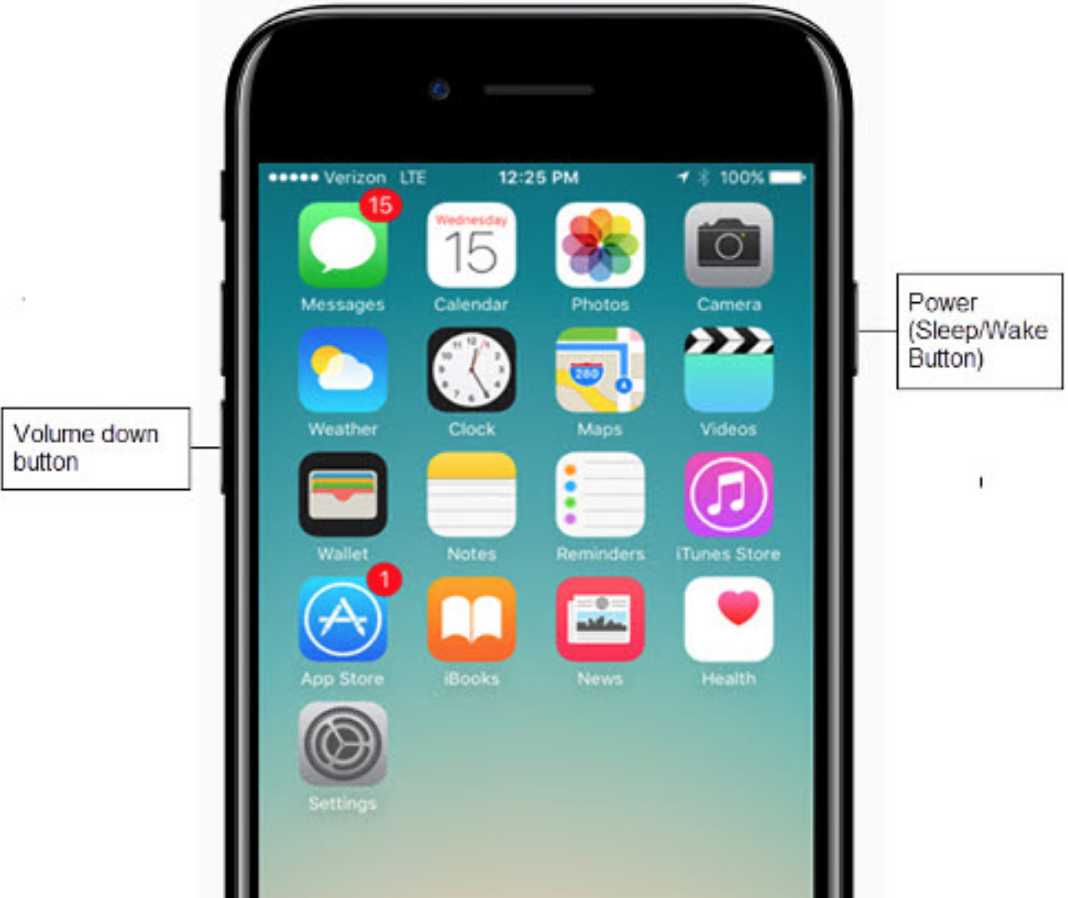
iPhone Screen Freezing after Screen Replacement
Most commonly is the device freezing and not responding to any kind of touch or input. This happens when the device is running too many commands at once and the processor is unable to handle any new input to the device. In essence, your device is useless until all the commands have processed. However, this may not be as easily fixed as you may think. Here are the 3 solutions to fixing a frozen iPad or iPhone.
-
Give it time:
Leave your device alone for 5 minutes. This gives the processor time to process all the commands it was previously working on (E.g. Send an SMS, open an email, download a file). This usually works when a device starts lagging or freezing and the old saying
‘Time heals all wounds’ is applicable in this scenario
-
Reboot the iPhone:
If your device still isn’t responding after a 5-10 minute break, then you need to reboot it. You can either let the battery die and then reboot it from charging, or you can perform a hard reset. To perform a hard reset on an iPad or iPhone, simply hold the Home button and the Power button both at the same time for 5-10 seconds and the screen will go blank. The Apple logo should then appear which means it is rebooting.
-
iPhone Software Update/Restore:
If you still find your device is freezing or lagging after performing a hard reset then you should plug it into iTunes to update to the latest iOS or try to update from the device’s Settings. This usually fixes and bugs in the system that cause such issues and your device should start to work normally again. If you still notice the issues try backing up your device and restore it to factory settings. Once it is reset to factory settings (i.e. Your data is wiped from the device) you should check if it still occurs. If so, then your device may need serviced by Apple or is failing.
Screen Fixed – Australia’s favourite iPhone, iPad, Samsung and Google Repair Centre

We hope this article helped in some way and that you were able to repair your issue or at least diagnose the problem. For any queries, please contact us at [email protected].
FAQs
What do you do if your iPhone is frozen and won’t turn off?
- It will help if you force start your phone. Long press the side button or the volume button. This will get the slider on the screen.
- Turn off your device using this slider.
- Keep your phone for about one minute and then turn it on.
Hopefully, this will resolve the issue.
How do you force shutdown an iPhone?
You need to long-press the side button of the iPhone. Release the button when the Apple logo appears.
How do I turn off my iPhone when my touch screen doesn’t work?
press and hold the side button and then the volume button simultaneously. You can do it either way – down or up (first one-click volume up and one-click volume down) and then hold the power button. Give it some time and keep pressing the power button. It will force restart your phone.
How To Fix:
How to Fix iPhone 7 GPS problems
iPhone microphone not working on iPhone 6, 6S and 7 – How to Fix
iPhone Screen Lifting from Frame after Screen Replacement – How to Fix



Leave a Reply