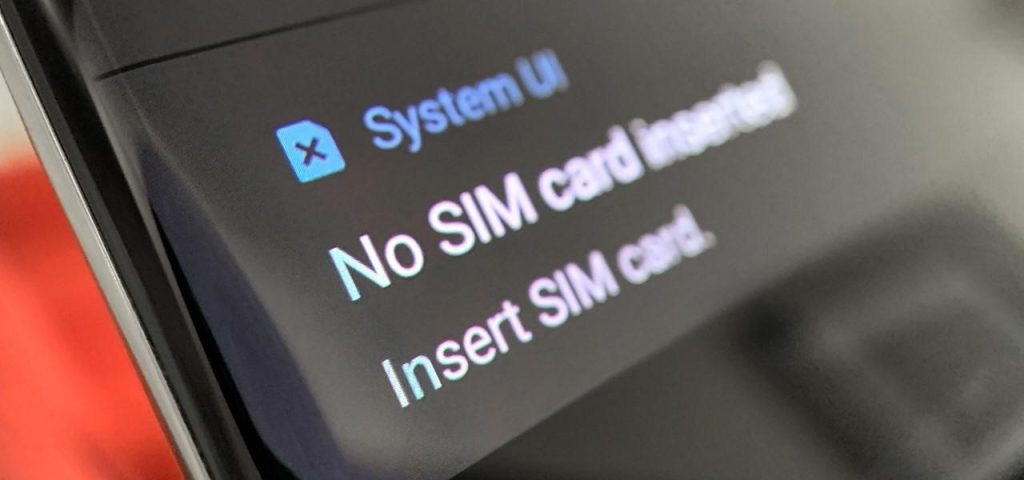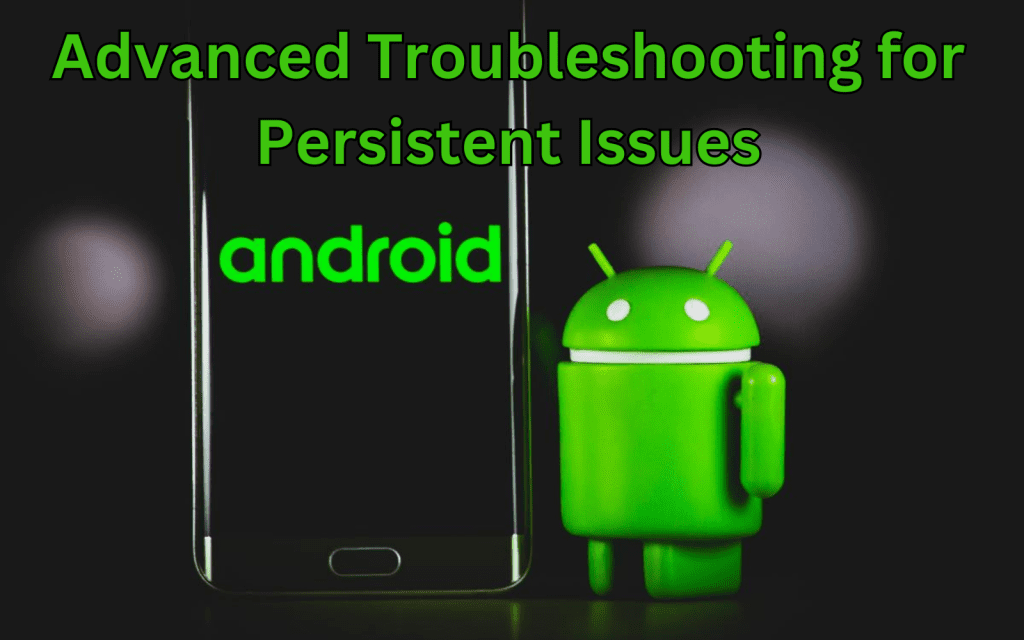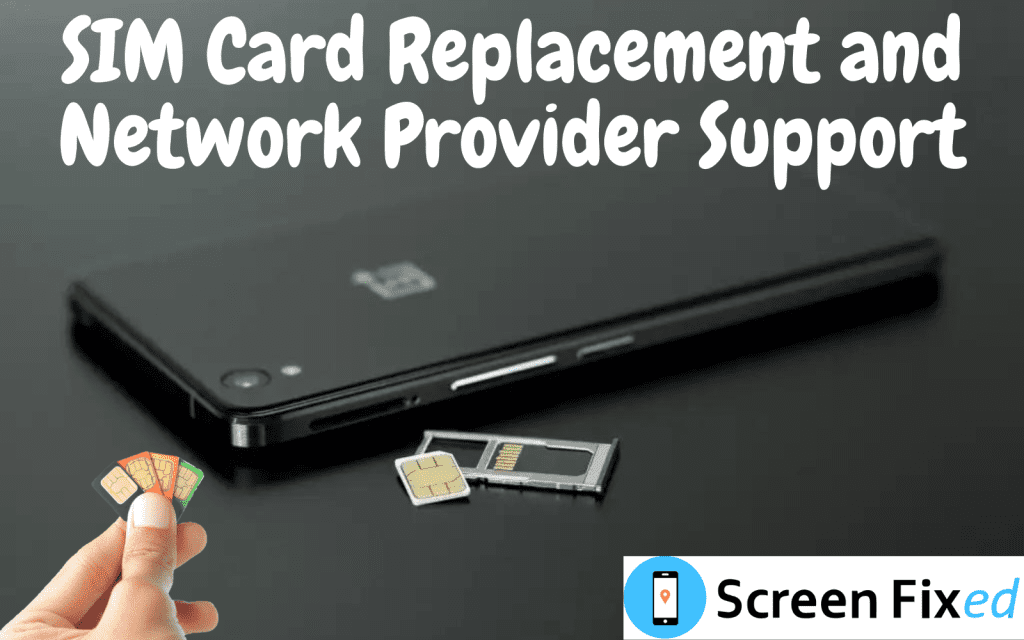Your SIM card is not showing the network? A working SIM card is the lifeblood of our smartphones. Isn’t it? Of course, it enables us to stay connected with loved ones to access the internet and use many different services. However, experiencing SIM card detection issues on Android phones can be frustrating and disrupt our daily communication. But fear not! This blog post is here to save your days! Our mission is to guide you through the troubleshooting and fixing process of the SIM card not working issue. And make sure that your SIM card-related issues become a thing of the past.
This comprehensive guide explores common reasons for SIM card detection problems. We will also provide simple yet effective solutions to get your Android phone back on track. We’ve got you covered if it’s a case of simple reinsertion to advanced troubleshooting. So grab your Android phone and begin a journey to restore smooth phone functionality. Say goodbye to the SIM card not working problem and hello to uninterrupted connections! Let’s dive in and unravel the mystery behind SIM card detection issues on Android.
Common Reasons for SIM Card Detection Issues
Firstly, we should know why SIM cards do not work on Android phones. So here we go!
Improper Insertion of SIM
One of the primary reasons for SIM card detection problems is improper insertion into the Android phone. You should make sure the SIM card is correctly placed in its tray and securely inserted into your Android mobile. Similarly, a little attention to detail can go a long way in resolving this issue.
Damaged SIM Card
Also, physical damage or wear and tear on the SIM card can disrupt its proper detection. Thus, examine the SIM card for any visible signs of damage and consider trying a new SIM card if necessary.
Software Glitches
Although, Software bugs or conflicts can interfere with the SIM card’s functionality. However, performing a software update or restarting your phone can help resolve these glitches and improve SIM card detection.
SIM Card Compatibility
Moreover, make sure that your Android phone supports the type of SIM card you are using (e.g. nano micro or standard size). Using an incompatible SIM card can show detection problems.
Network Provider Issues
At times, SIM card detection issues may be caused by network provider problems. Check with your service provider to see any network-related issues in your area.
Additionally, by addressing these common reasons, you can effectively troubleshoot and resolve SIM card detection issues on your Android phone. It also provides you with uninterrupted communication and mobile connectivity.
Preparing for Troubleshooting SIM Card Detection Issues
We understand you are eager to learn to troubleshoot and fix procedures for SIM card not working issues. But before diving into troubleshooting, it’s essential to follow a checklist of initial steps to make sure a smooth process. By taking these precautions, you can save time and pinpoint the cause of the SIM card detection problem more effectively.
Check for Software Updates
Regarding the SIM card not working problem, please make sure your Android phone has the latest software updates installed. Because outdated software can lead to compatibility issues with the SIM card, updating it may resolve such problems.
Verify Network Coverage
Make sure you are within an area with sufficient network coverage. Weak or no signal can cause SIM card detection problems. Try moving to a different location to test if the issue continues.
Restart Your Phone
A simple restart can work surprisingly. Turn off your Android phone, remove the SIM card, reinsert it carefully and then power on the phone again.
Clean the SIM Card and Slot
Dust or debris in the SIM card slot can hinder proper detection. Clean the SIM card and the slot with a soft, dry cloth. You can also use a soft brush.
Test with a Different SIM Card
If possible, insert your SIM card into another compatible phone or use a different SIM card on your Android phone. This can help determine if the issue lies with the SIM card or the phone.
However, completing this checklist before troubleshooting can narrow down the possible causes of the SIM card detection issue and proceed more confidently in resolving it.
Troubleshooting SIM Card Detection Issues (Step-by-Step Guide)
If your Android phone is still not detecting the SIM card after the initial checks, follow these step-by-step troubleshooting methods to resolve the issue.
Step # 1 Turn Off Your Phone
When you observe that your SIM card is still not showing, the network switch off your phone for further troubleshooting.
Step # 2 Checking SIM Card and Tray for Physical Damage
Inspect the SIM card for visible damage such as scratches or bends. Also examine the SIM card tray to make sure it is intact and misaligned.
Step #3 Reinserting the SIM Card
Now carefully remove the SIM card from the tray, wait a moment and reinsert it securely. And switch on your phone. (This step and more steps are applicable if you do not come to any damage on the SIM card and as well as on the SIM card tray.)
Step # 4 Clearing Cache and Data Related to SIM Card
Now you can proceed with navigating to the phone’s settings. Go to “Apps” select “SIM card settings” and clear the cache and data.
Step # 5 Testing the SIM Card in Another Phone
If possible, try inserting your SIM card into another compatible phone to check if it gets detected. This action can help determine if the problem lies with the SIM card.
Step # 6 Resetting Network Settings
Go to the phone’s settings, select “System” then “Reset options” and choose “Reset Wi-Fi mobile & Bluetooth.” This action will reset network settings to default.
You can tackle SIM card detection issues on your Android phone and enjoy uninterrupted connectivity through the following troubleshooting steps.
Advanced Troubleshooting for Persistent Issues
If the SIM card detection problem persists even after trying the basic troubleshooting steps, you may need to explore more advanced solutions. Such as:
Factory Reset
Performing a factory reset can resolve complex software issues that may be affecting SIM card detection. Regardless, remember to back up your important data before proceeding because a factory reset will erase all data on your phone.
Seeking Professional Assistance
If all the previous steps fail to fix the problem, it’s time to look for professional assistance. Visit an authorized service center or contact your phone manufacturer for expert help. They have the necessary tools and expertise to diagnose and resolve hardware-related issues.
Network IC Related Issue
Suppose you go to a well-known repair center and technician like Screen Fixed. They can analyze the correct problem with phones. Such as if there is a network IC damage issue or something happens with the board. They can replace the IC and get the board repaired if needed.
While advanced troubleshooting steps should be approached with caution. However, they can prove beneficial in resolving persistent SIM card detection issues. Always remember to back up your data and seek professional help when needed.
SIM Card Replacement and Network Provider Support
If all troubleshooting efforts have been tried and your SIM card is still undetected, it may be time to consider replacing the SIM card or seeking technical support from your network provider.
Obtaining a New SIM Card
Hence, contact your network provider’s customer support or visit their nearest store to request a replacement SIM card. They will guide you through the process and in some cases they might even provide a new SIM card free of charge. Once you have the new SIM card, follow the instructions provided by the network provider to activate it.
Seeking Technical Support
If the issue persists even with a new SIM card, contact your network provider’s technical support team. They have specialized knowledge and tools to diagnose network-related problems and provide tailored solutions.
Remember, your network provider is there to assist you with any connectivity issues, and they will work with you to ensure your SIM card and phone work seamlessly together.
Conclusion
A functional SIM card is important for smooth communication on an Android phone. This troubleshooting guide provides the best solution to resolve SIM card detection issues. If the problem remains, or you notice any physical damage, getting professional help is recommended. Sometimes the network IC may need replacement or repair, and Screen Fixed offers reliable solutions for such cases.
With the outlined troubleshooting steps, you can likely resolve the SIM card not working issue. Don’t hesitate to try the suggested solutions, soon you’ll enjoy smooth connectivity on your Android phone. Stay connected and communicate hassle-free!