It goes without saying that iTunes is home to some of the most amazing iOS apps. There’s now a mind blowing 1.6 Millions apps to date and thousands more being added every single day. Among this myriad of different apps, which are the best ones out there? For that, we have 10 of the best free apps that you can download on your iPhone. We’ve left apps like Facebook out for obvious reasons.
Let’s get started:
1. Snapchat:
If you’ve never used snapchat before, we’d absolutely recommend that you do. Although the app needs no introduction, put simply – it’s a social network which makes it different from other social networks such as Instagram and Facebook by being able to tell your story in a series of snaps which are basically images/videos in a slideshow of sorts. It’s really improved in the last few versions offering you various filters and animated lenses.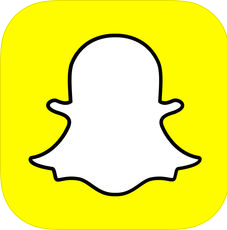
2. Evernote:
For those looking to be a more productive, you need to get Evernote This is a tool that will take your productivity to a whole new level. It has a bunch of cool features that will encourage you to get things done! For starters, your notes in Evernote are synced to cloud, so you can access your data even if you login from another device. Secondly, it has many more options to take notes such as adding multimedia, charts, handwriting, and so on.
3. VSCO Cam:
We all know that the iPhone’s camera is excellent at taking both photos and videos. But pros’s know that it’s functions are simply not advanced enough to tweak various elements when you’re trying to get that perfect shot. For that, VSCO cam has got you covered. It comprises of a very impressive list of different options that you can tweak to get the perfect photo. Its eliminates post production – win.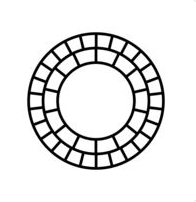
4. Google Chrome:
Yes, even though we’re aware that Safari is more than enough for your daily web browsing needs, it’s hard to deny that Google Chrome has a much cleaner user interface and better performance. Chrome is the go-to for web surfing and checking the news. Fun Fact: if you are using Google Chrome on iPhone, you’re technically using Safari’s web engine, and that’s something to consider before you download it.
5. Google Maps:
As much as we love Apple and the amazing products they give us, we choose Google maps as a preferred navigation tool. Critical features like traffic prediction seem to more reliable in Google maps. Google point of interest will allow you find you destination with ease. Apple maps is not far behind, if your a brand loyalist, stick with it!
6. Facebook Messanger:
This is an app that most of you probably already have, if not we suggest getting it. FB messanger allows you to message your Facbook friends, Its like texting but you don’t have to pay for every message! It Allows you to conveniently send videos & images among your network. Last year video calling was introduced to messenger as well. The only real pitfall for this app is that it does chew a tonne of data.
7. Last Pass:
Lets be honest, its just seems plain stupid to store all of your password & credit card data in one place. Though Last Pass is something thats worth thinking about. This app stores all of your data in a super-secure encrypted virtual vault, it also allows you to login into the app using your fingerprint and even logging into your websites through your fingerprint by installing appropriate extensions. note: you will need the iPhone 5S or up to use the finger print unlock feature.
8. Soundcloud:
You might have heard about SoundCloud, an amazing application that lets you discover new songs and also upload your own. Not only does this serve as a means to promote your musical career by making your own account and library, but its also a great app to listen to sweet tunes . Its also FREE!
9. Gmail:
Sure, if you don’t have an account on Gmail then your traditional e-mail app will do just fine. But if you’re on the Gmail network, then we’d suggest using it’s official app by Google rather than logging into Gmail via Safari. Google has made it simple to send mail, schedule meetings & more from your iPhone.
10. Camscanner:
It can be a tedious job to scan each and every document before sending it. Thankfully times are changing, with Camscanner, all you have to do is click the picture and the software will automatically crop out the background from the important document. After that, it’s just a matter of converting it into pdf. and sending it.
iPhone Screen Repair Sydney
There’s something amazing about the iPhone experience. The beautiful design and flawless operating system. If your iPhone screen is broken it takes all of this joy away. Thankfully, Screen Fixed is here to help. If you live in Sydney, Brisbane or Toowoomba you can request a technician to come to your home or work and they’ll repair it on the spot. Repair requests are so simple, and its possible we can have a technician with you in less than one hour. In Sydney, traffic is at times a hurdle so iPhone repairs in Sydney still only take 30 minutes though it can take our Experts a little longer to get to you.
Team Screen Fixed







Leave a Reply